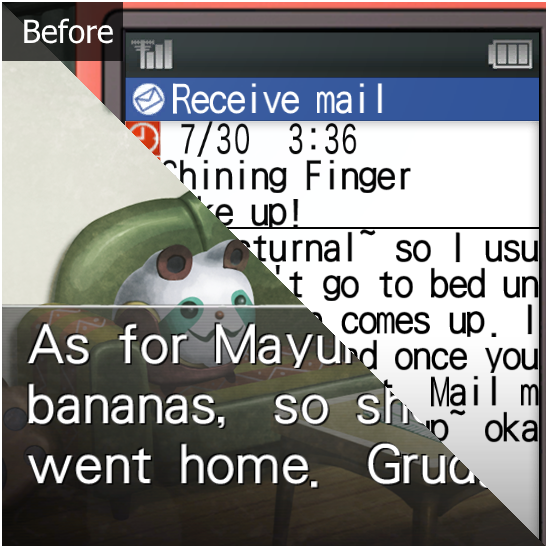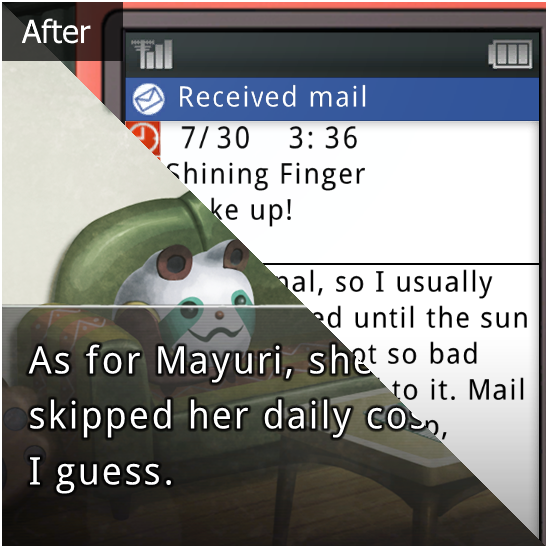STEINS;GATE Steam Patch
Greetings and salutations, lab mems and gigalomaniacs. We’re guessing since you’re here, you must have heard of the recent(ish) release of STEINS;GATE on Steam. We also assume you know it has several significant flaws which made playing it uncomfortable. We set out to fix those flaws, improve upon the release and make this the best version of STEINS;GATE out there.
UPDATE: That was nearly five years ago now. Can you believe it? Well, a promise is a promise, and we’ve finally gotten around to releasing this major update for the STEINS;GATE Steam patch! Throughout the years, we’ve gained more and more experience working with this series, so it was only natural that someday we’d return to the project that started it all! Even though STEINS;GATE still remains as a top-of-the-line localization, there’s always a few things to fix, aren’t there? Now then, without further ado, let the 19,790th development council commence!
Join us on Discord for fun, shitposting and support.
Screenshots
Changelog
Version 2.2.0 (Jun 16, 2024)
- Minor text and consistency fixes.
- A few more edited CGs added.
- DXVK common fix implemented.
Version 2.1 (Oct 23, 2022)
- The Cosplay Patch has been upscaled and implemented!
- A few more edited CGs added.
- Minor text and consistency fixes.
Version 2.0.1 (Aug 27, 2021)
- Minor text and consistency fixes.
- Fixed issues with word wrapping.
- Fixed an issue where some HQ videos were not properly replaced.
Version 2.0 (Jul 28, 2021)
- Lots of internal updates.
- Installer and launcher updated.
- Steam Play (Linux) support.
- .NET Framework is no longer required.
- A full proofreading pass of the game has been completed, fixing mistranslations, grammatical issues, minor typos, and wording issues, as well as an extensive number of inconsistencies with text formatting.
- A full translation check of the TIPS has been completed, fixing minor terminology issues, light inaccuracies, as well as improving general readability.
- A small handful of text and translation fixes.
- More edited CGs added.
- Improved song translations.
Version 1.1 (Aug 29, 2020)
- Fixed the text font to remove certain display errors.
- A few more edited CGs added.
- Some edited images have been redone with improved visuals or translations.
- More script edits to fix Engrish and various other major mistakes.
Version 1.03 (Sep 11, 2017)
- Compatibility update for 09/11/2017 game patch.
Version 1.02 (Feb 8, 2017)
- Fixed an issue where saving to file 38 would corrupt the outline texture, causing black boxes to be drawn above hyphens.
Version 1.01 (Nov 21, 2016)
- Fixed crash relating to HQ Audio functionality.
Version 1.0 (Nov 21, 2016)
Initial release.
Features
Script fixes
A full proofreading pass of the game has been completed, fixing slight grammatical issues, minor typos, wording issues, and mistranslations, as well as an extensive number of text formatting inconsistencies. Also includes display fixes in Suzuha’s route.
Checked TIPS
A full translation check of the TIPS has been completed, fixing minor terminology issues and light inaccuracies, as well as improving general readability.
Cosplay Patch
Reimplements the Cosplay Patch from the non-HD Japanese PC versions of STEINS;GATE using proper upscaling. You’ll be able to (re)experience the game with all characters wearing costumes/cosplay! Don’t forget to thank Mayuri for this find!
If you’re curious about who is cosplaying who, or just can’t figure out how to get started, head over here.
Better typography
Adds word-wrapping to the phone and displays text in a nicer font.
High-quality CGs
Replaces low-quality (more heavily upscaled/compressed) translated images with edits of the high-quality Japanese originals.
High-quality FMV music
For openings and endings, plays high-quality BGM tracks instead of the included low-quality audio tracks.
Karaoke subtitles
Adds styled karaoke subtitles to openings and endings.
Forced texture filtering
Greatly improves visual quality during zoom-ins and at sub-1080p resolutions.
Black screen fix
Workaround for issue where game hangs at black screen when exiting while in fullscreen mode.
Higher-quality videos
Adds subtitles to some translated videos, allowing you to use the high-quality Japanese originals.
Guides
Installation instructions
This patch is for the English Steam version of STEINS;GATE. The JAST release, Steam version set to Japanese and pirated copies are not supported.
- ↓ Download the installer. You want
SGPatch-v<version>-Setup.zip, not the source code. - Extract the archive somewhere on your hard drive, not in your game directory.
- Go to the newly created
SGPatch-v<version>-Setupfolder and runSGPatch-Installer.exe. Warning: Has sound.
- If the installer quits with an error about
MSVCP140_1.dll, install Visual C++ Redistributable (32-bit version, vc_redist.x86.exe - regardless of your system) and try again.
- After you click Finish and the installer closes, you can delete the
SGPatch-v<version>-Setupfolder.
Troubleshooting
If you’re having a problem not covered here, please ask us on Discord about it.
Note: The game requires the latest DirectX 9.0c redistributable (having a higher version of DirectX installed is not sufficient). If the game fails to run for you, install DirectX 9. (Steam should take care of this for you, but we’re leaving it here just in case.)
Game/launcher fails to start from Steam
You can try starting the launcher from the desktop/start menu shortcut (if you created one during the installation) or by directly running LauncherC0.exe from the game directory (right click STEINS;GATE in your Steam library, Properties → Local Files → Browse Local Files…). Make sure you’re logged into Steam, though.
Phantom inputs make the game impossible to control (menu selections automatically go up)
On some systems, the game detects false controller inputs (mostly on Linux, but we’ve heard this from Windows users as well).
In the launcher, click More Settings if you haven’t already, go to the Controller tab, select a different controller if you get multiple options, or just disable controller input altogether by unchecking Enable.
Game shows an error about mgs::Audio::CPlayer::InitializeXaudio()
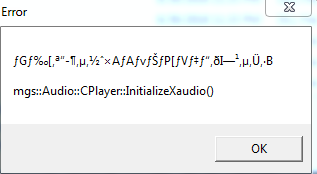
Install DirectX 9.0c and try again.
Installer shows an error about MSVCP140_1.dll
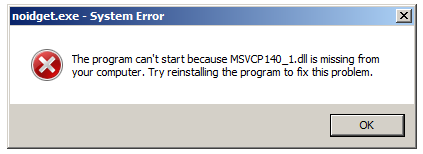
Install Visual C++ Redistributable (32-bit version, vc_redist.x86.exe - regardless of your system) and try again.
Installer shows an error about api-ms-win-crt-runtime-l1-1-0.dll
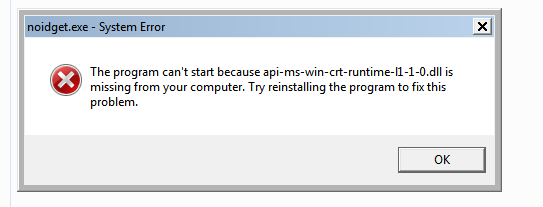
Update Windows. You may need to install the Visual C++ Redistributable again afterwards (file above) - use “Repair” when prompted.
Credits
- Image editing: Cypert, LkProd, Zips, Choccy, Spider
- Hacking: SomeAnon, daxxy, MrComputerRevo
- Editing: Kumin, ChrisGLink, Enorovan
- Translation: ChrisGLink
- Subtitles: zahj, SnowedEarth, Cypert
- Video editing: LkProd
Translated lyrics for ‘Skyclad Observer,’ ‘Farfalla of Fate,’ and ‘A.R.’ taken from the previous JAST USA release of STEINS;GATE.
Special thanks to grechnik for contributing to our open-source repository!
This project includes a number of third-party components. See this page for attribution and licenses.
See our other patches
- CHAOS;HEAD NOAH Overhaul Patch
- STEINS;GATE ELITE Improvement Patch
- STEINS;GATE: Variant Space Octet Translation Patch
- STEINS;GATE: My Darling’s Embrace Improvement Patch
- ROBOTICS;NOTES ELITE Steam Patch
- STEINS;GATE: Linear Bounded Phenogram Improvement Patch
- CHAOS;CHILD Improvement Patch
- STEINS;GATE 0 Steam Patch
- ROBOTICS;NOTES DaSH Steam Patch
- ANONYMOUS;CODE Improvement Patch