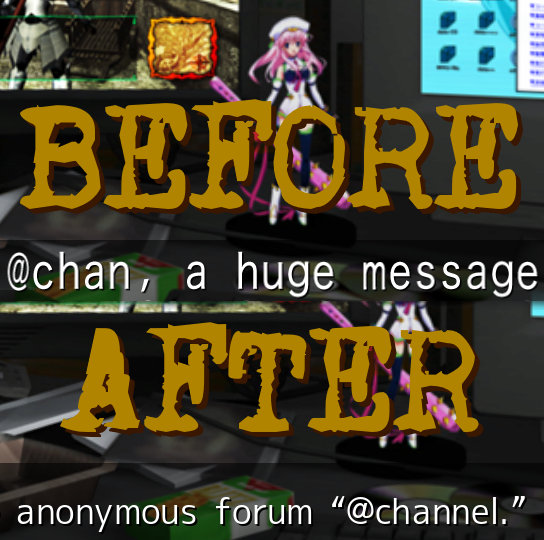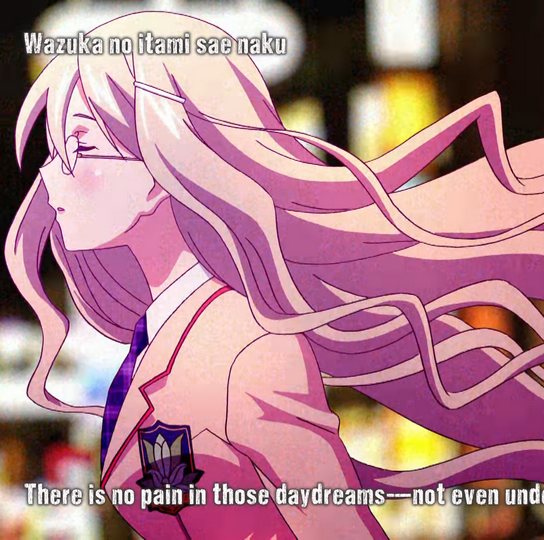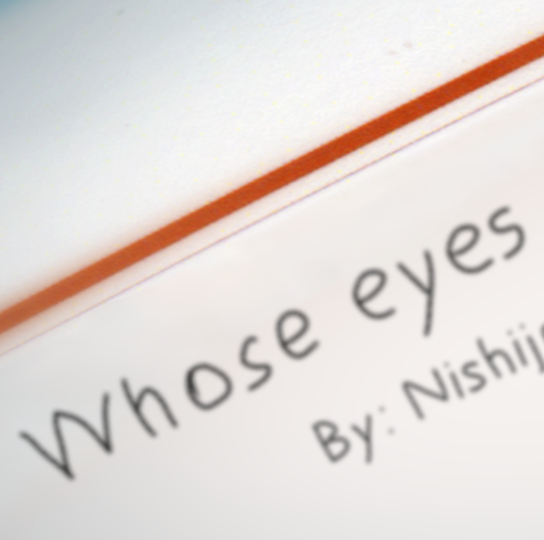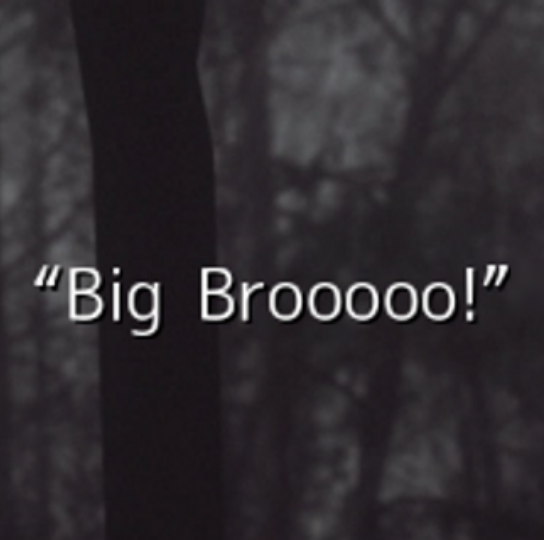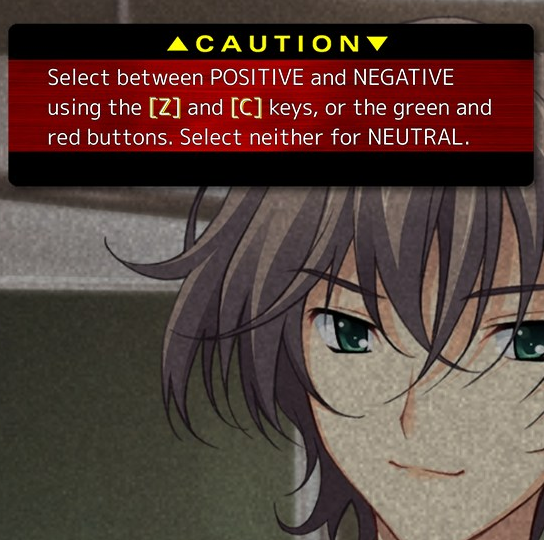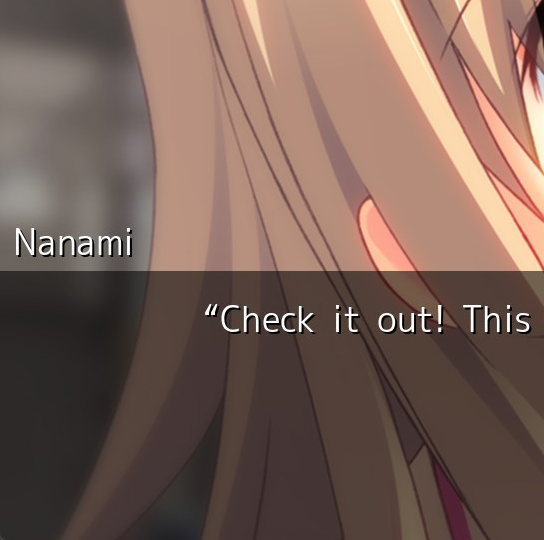CHAOS;HEAD NOAH Overhaul Patch
日本語
CHAOS;HEAD NOAH: the mindbending, unforgettable opening act to one of the most popular Visual Novel franchises out there—the Science Adventure series. It’s the definitive edition of the CHAOS;HEAD story, featuring a number of fascinating character routes that expand on the original and its characters. And we’ve been working on it for… a very long time.
And it’s finally here.
Featuring a fully uncensored experience, over 150 translated CGs, countless bug fixes, as well as an entire original translation of the game, this is our most ambitious project to date. In the past, we’ve only had our patches available for English audiences on PC, but for CHAOS;HEAD NOAH, we’re not stopping there. Our patch is available for Steam, Steam Deck, GOG, Nintendo Switch*, and in both English and Japanese. See below for a full list of features.
And now, without further ado…
It’s time to find the blue.
If you want a spoiler-free guide on how to obtain every ending, you can find one here.
Join us on Discord for fun, cat videos, and support.
Screenshots
Changelog
Version 1.1.3 (Oct 12, 2025)
- Steam & GOG
- Fixed broken system messages.
- Fixed a few sprites.
Version 1.1.2 (Aug 1, 2025)
- Steam & GOG
- Fixed the 0xc0000142 error some users had.
- Switch
- Fixed a crash after delusion triggers.
Version 1.1.1 (Jul 22, 2025)
- All
- Fixed missing or improperly sized assets.
Version 1.1.0 (Jul 21, 2025)
- All
- Added a nametag in-game option for accessibility.
- Added a tutorial for delusion triggers.
- Minor text fixes.
- Translated a few additional BGs for consistency.
- Fixed a bug where the wrong CG was called.
- Fixed a bug in the shortcut menu.
- Fixed a bug in true end’s scripting.
- Fixed a bug where an achievement unlocked early.
- Steam & GOG
- Added mousewheel support to save and CG menus.
- Fixed a crash in Chapter 5 on Intel Pentium.
- GOG
- Fixed installation.
Version 1.0.2 (Feb 19, 2023)
- All
- Minor text fixes.
- Translated a few additional BGs for consistency.
- Fixed a bug that caused TIPS to not be numbered properly.
- Fixed a bug where two voicelines were improperly called.
- Fixed a bug that caused some text to display incorrectly.
- Made certain mask effects more accurate to the Xbox 360 release.
- Steam & GOG
- Fixed a crash with subtitles for legacy Wine users running OpenGL.
- Fixed a bug that caused a certain menu option to be unselectable with keyboard or controller.
- Fixed a bug that caused the subtitles in one ending to not display properly.
Version 1.0.1 (Feb 4, 2023)
- All
- Adjusted the flags for triggering certain TIPS.
- Added additional button guides for the save menus.
- Fixed a bug that prevented certain lines from displaying automatically.
- Minor text fixes.
- Steam & GOG
- Fixed a bug that caused an achievement to trigger earlier than intended.
- Adjusted the karaoke subtitles so that they are on by default.
- GOG
- Fixed a bug that caused the credits to play when idling on the title screen.
- Fixed the installation for GOG’s offline installer.
- Switch
- Fixed a bug that caused the scroll bar in the TIPS menu to extend beyond the edges.
Known Issues
- All
- There is a bug causing a certain character’s lipflaps to stop functioning.
- Certain SFX are not looping properly.
- A certain TIP is unlocking before it’s meant to.
Features
Fully Translated from the Ground Up
Over six years in the making, the biggest feature this patch provides is our very own translation. Ever since our head translator opened up the first script in April 2017, we’ve been toiling over each and every line in order to best represent these intriguing characters and the sweeping story that surrounds them. We’ve lived and breathed these scripts for years now, all so we can ensure that you, the readers, will feel the same way we did when we read it for the first time so long ago.
From scenes of grief and tragedy, to lighthearted slice-of-life, to spine-tingling horror, we’ve worked hard to make sure our translation will provide you with the best possible English-speaking experience for this 2009 classic.
We’ve got a little more to say in regard to why we felt it necessary to replace the translation, if you’re interested. You can find it right here.
Consistency
The Science Adventure universe is a rich setting filled with many diverse sci-fi concepts, forming an immersive, interconnected world. Of course, in order for this to work, the connections between games rely on having the same names being used for the same things. Unfortunately, in the official English releases, that’s not exactly the case. Terminology is translated inconsistently, references are constantly missed… It’s clear that these translations were made without context of the greater series.
Our patch rectifies this. Ranging from NOAH’s sequel, CHAOS;HEAD Love Chu☆Chu! to the latest SciADV entry, ANONYMOUS;CODE, we’ve made sure to restore every little connection from game to game to maintain the intended experience for not just NOAH, but the entire Science Adventure series.
Decensored Content
When NOAH was ported to PSP, a great deal of content was cut in order to lower the age rating. And, unfortunately, the Nintendo Switch and PC releases are based on this censored script. Eleven scenes throughout the game had lines completely deleted, and one route in particular had a whopping 500-line scene erased entirely! This scene is vital to the game’s central mystery, making the exclusion all the more damaging to the experience.
In our patch, however, we’ve added back every last bit of the removed content—restoring the presentation of the original Xbox 360 release.
Furthermore, we’ve restored full functionality for the Lingerie Conversion Patch DLC. This includes Seira’s alternate outfit, which was removed in the official localized release.
Translated Images
From CGs to BGs, nearly every single image in the game with Japanese text has been translated into English. Over 150 images have been painstakingly cleaned, redrawn, and typeset for this patch.
Translated Videos and Audio
Every opening and ending song in the game has been translated—all 13 of them. We’ve included optional karaoke subtitles for each one, with the ability to select between Japanese & English song subtitles, Japanese-only subtitles, or English-only subtitles.
Also, a number of lines in the game are audio-only and have no associated text. We have provided subtitles so that these lines are understandable to an English audience.
Finally, to ensure that all the staff who worked on this game get their fair acknowledgement, we’ve also translated the entirety of the game’s credits to English.
Bug Fixes
The Switch/PC ports are plagued with numerous technical issues. Videos refusing to play, sprites not showing, incorrect images being displayed, certain visual effects and menus being entirely broken… We’ve fixed every single issue that we could track down.
For example, the skip feature is notoriously broken, with it constantly stopping every other line. We’ve restored it to its normal functionality so you can get to the game’s many endings far quicker.**
Additionally, the SHORTCUT menu, which allows you to skip between chapters after the Common Route is complete, was left unfinished by MAGES. We’ve fixed up and completed the implementation of this menu, so it is now fully functional.
Did we miss something? Join our Discord server and let us know!
Typography improvements
We’ve completely rewritten the text rendering engine to provide a better reading experience. All text is now displayed in an easier-to-read font with better formatting, plus new features implemented such as italics.
Nametags
We’ve provided an optional accessibility toggle for nametags, available in the configuration menu.
Tutorial
We’ve added a small tutorial to explain how delusion triggers work.
Additional Features
A number of unlock conditions for certain extras have been changed in order to better replicate the experience of the uncut Xbox 360 and PS Vita versions.
We’ve included one last surprise after the credits roll. Keep your eyes peeled for it!
Save Game Compatibility
Can be installed over every version of the game without breaking existing saves.
Guides
Installation instructions
Steam
- ↓ Download the installer. You want
CHNSteamPatch-v<version>-Setup.7z, not the source code. - Extract the archive somewhere on your hard drive, not in your game directory.
- Make sure that you have installed the Costume DLC and that Steam is currently open.
- Go to the newly created
CHNSteamPatch-v<version>-Setupfolder and runCHNSteamPatch-Installer.exe. Warning: Has sound.
- If the installer quits with an error about
MSVCP140_1.dll, install Visual C++ Redistributable (32-bit version, vc_redist.x86.exe - regardless of your system) and try again.
- After you click Finish and the installer closes, you can delete the
CHNSteamPatch-v<version>-Setupfolder.
GOG
- ↓ Download the installer. You want
CHNGOGPatch-v<version>-Setup.7z, not the source code. - Extract the archive somewhere on your hard drive, not in your game directory.
- Make sure that you have installed the Costume DLC.
- Go to the newly created
CHNGOGPatch-v<version>-Setupfolder and runCHNGOGPatch-Installer.exe. Warning: Has sound.
- If the installer quits with an error about
MSVCP140_1.dll, install Visual C++ Redistributable (32-bit version, vc_redist.x86.exe - regardless of your system) and try again.
- After you click Finish and the installer closes, you can delete the
CHNGOGPatch-v<version>-Setupfolder.
CFW Switch
US
- ↓ Download the patch archive. You want
CHNSwitchUSPatch-v<version>-Setup.zip, not the source code. - Extract its content to the root of your Switch SD card.
EU
- ↓ Download the patch archive. You want
CHNSwitchEUPatch-v<version>-Setup.zip, not the source code. - Extract its content to the root of your Switch SD card.
JP
- ↓ Download the patch archive. You want
CHNSwitchJPPatch-v<version>-Setup.zip, not the source code. - Extract its content to the root of your Switch SD card.
Troubleshooting
If you’re having a problem not covered here, please ask us on Discord about it.
Note: The game uses components from the latest DirectX End-User Runtimes (you may not have these even if you have the right DirectX version). If the game fails to run for you, install DirectX End-User Runtimes. (Steam should take care of this for you, but we’re leaving it here just in case.)
Also, for the patch to work, you might need to install Visual C++ Redistributable (64-bit version, vc_redist.x64.exe - regardless of your system) and try again.
Installer shows an error about MSVCP140_1.dll
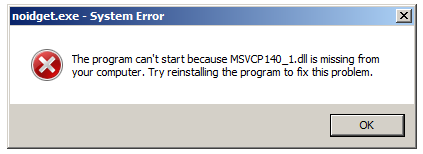
Install Visual C++ Redistributable (32-bit version, vc_redist.x86.exe - regardless of your system) and try again.
Installer shows an error about api-ms-win-crt-runtime-l1-1-0.dll
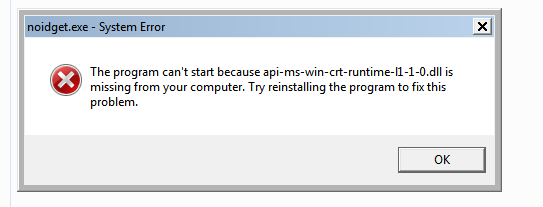
Update Windows. You may need to install the Visual C++ Redistributable again afterwards (file above) - use “Repair” when prompted.
Credits
- Head Translator: ItsRigs
- Translators: ChrisGLink, Enorovan, BlabbityBla, Rain, Leah (fl4t_is_justice)
- Head Editor: ChrisGLink
- Assistant Editor: Kumin
- Image Editors: Rile_Zugo, Cypert, Choccy, Bloody, milkyzer0, TehVict, Kumin, LkProd, Enorovan, Zips, Dusk, Vimiani
- Developers: BoilingTeapot, Leah (fl4t_is_justice), JoseJL, Enorovan, Arcana, MrComputerRevo, SomeAnon, daxxy
- Subtitler: zahj
- Quality Checking Engineer: Spiderfreak1011
- Testers: Jake, milkyzer0, Discontinuous Qualia, Bear, Jigsawtooth, wacker, KSJune, Vimiani, Dobu
- Special Thanks: Try-Z from Gero Saga, LorePAG, Shikushiku, Double Eyepatch
This project includes a number of third-party components. See this page for attribution.
*(Nintendo Switch version requires custom firmware. Compatible with JP, US, and EU copies.) **The skip function will still be broken on pre-existing saves, as the save data is used to keep track of which lines have been read before. Skip through the game at least once to remedy this issue.
See our other patches
- STEINS;GATE Steam Patch
- STEINS;GATE ELITE Improvement Patch
- STEINS;GATE: Variant Space Octet Translation Patch
- STEINS;GATE: My Darling’s Embrace Improvement Patch
- ROBOTICS;NOTES ELITE Steam Patch
- STEINS;GATE: Linear Bounded Phenogram Improvement Patch
- CHAOS;CHILD Improvement Patch
- STEINS;GATE 0 Steam Patch
- ROBOTICS;NOTES DaSH Steam Patch
- ANONYMOUS;CODE Improvement Patch